How can I get my Duolingo English Test (DET) results?
You can view your Duolingo English Test (DET) results in the DET dashboard at englishtest.duolingo.com.
After you take the test and your results are ready, they will also be sent to you via email.
How to view your results in the DET dashboard
You can access the DET dashboard by going to englishtest.duolingo.com. This is the same place where you would have purchased the test before.
In the lefthand menu, just click "My Tests".
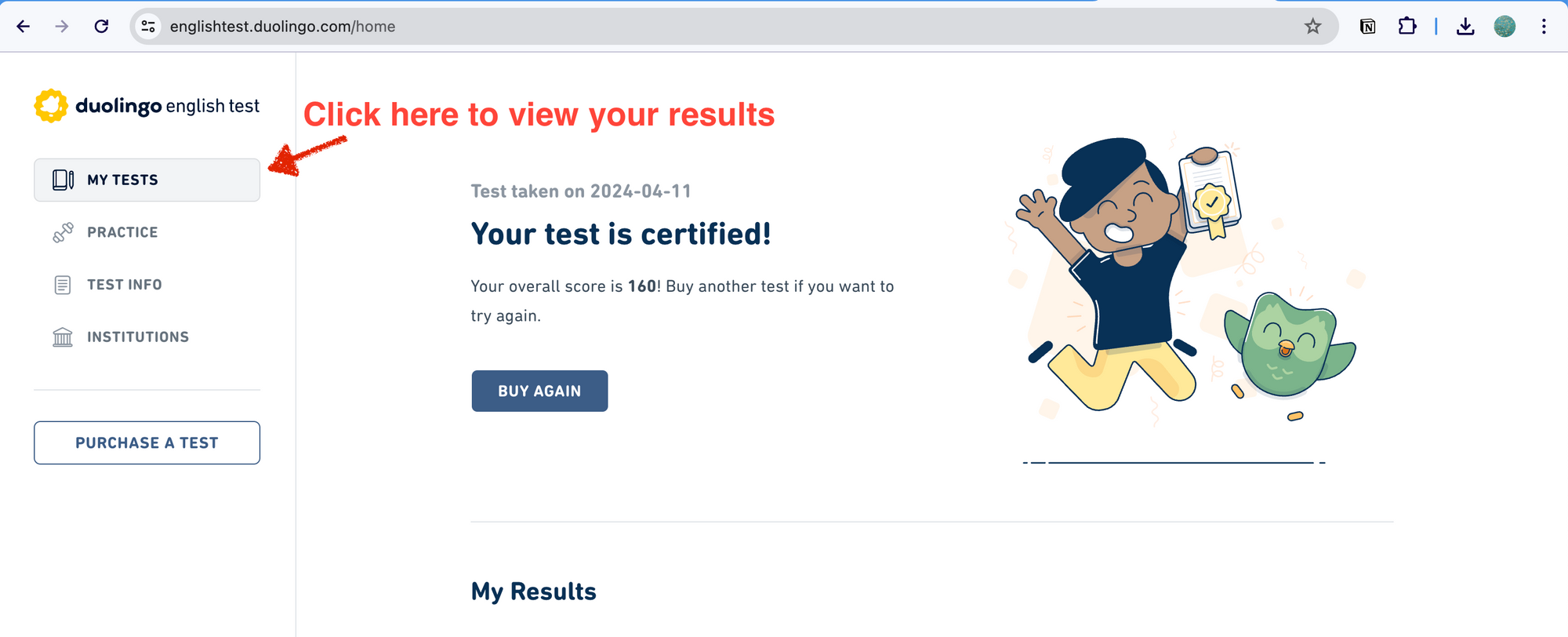
If you scroll down on this page, you can view all your previous results. You will also be able to share them by clicking "Share Score". You can download your score certificate by clicking "Certificate".
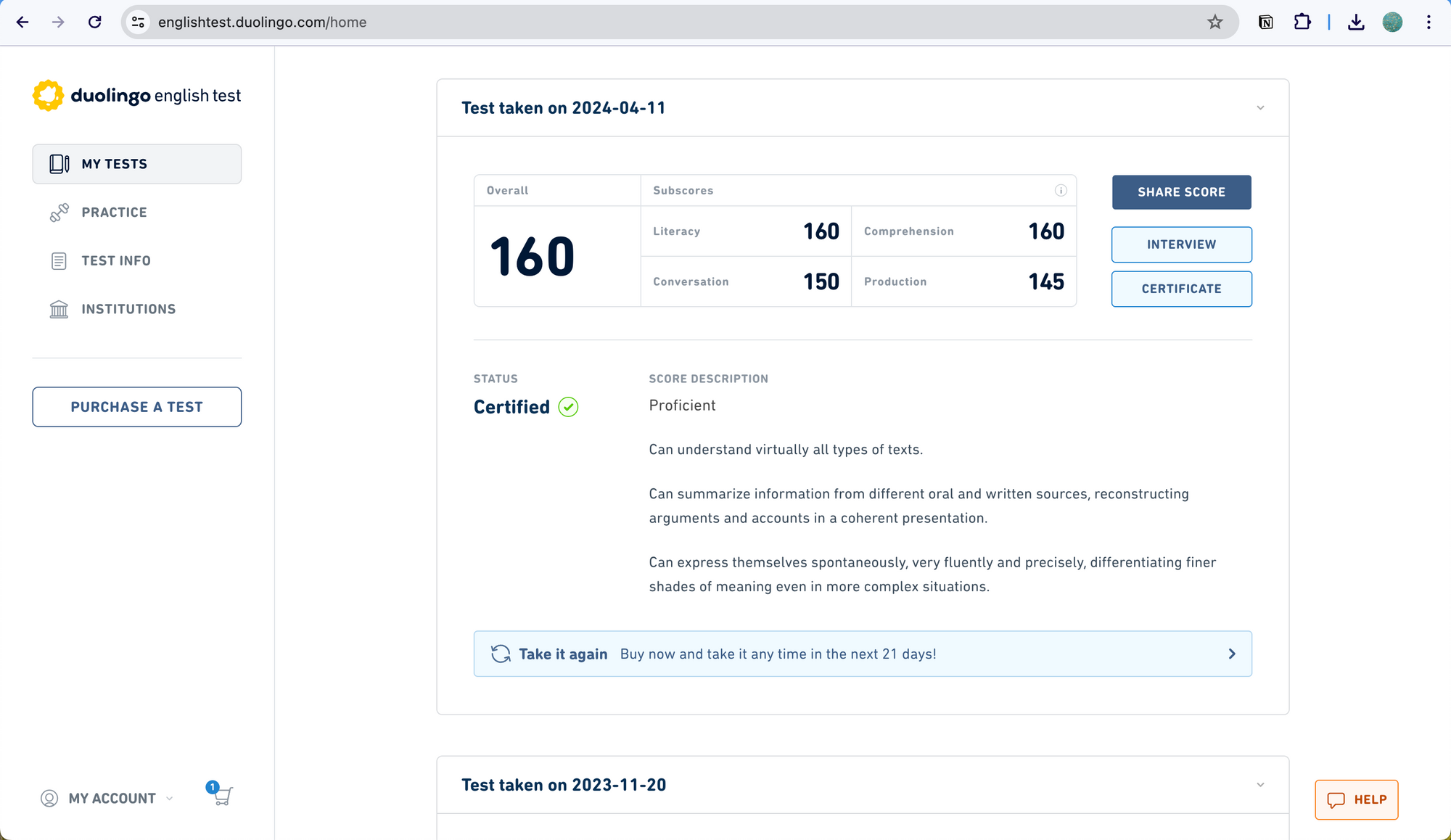
Once your results are ready, you will receive an email that looks like this. The subject line, at least when I received it, was "Your results are in!" All you need to do is click the link "View Results" and it will take you to the dashboard.
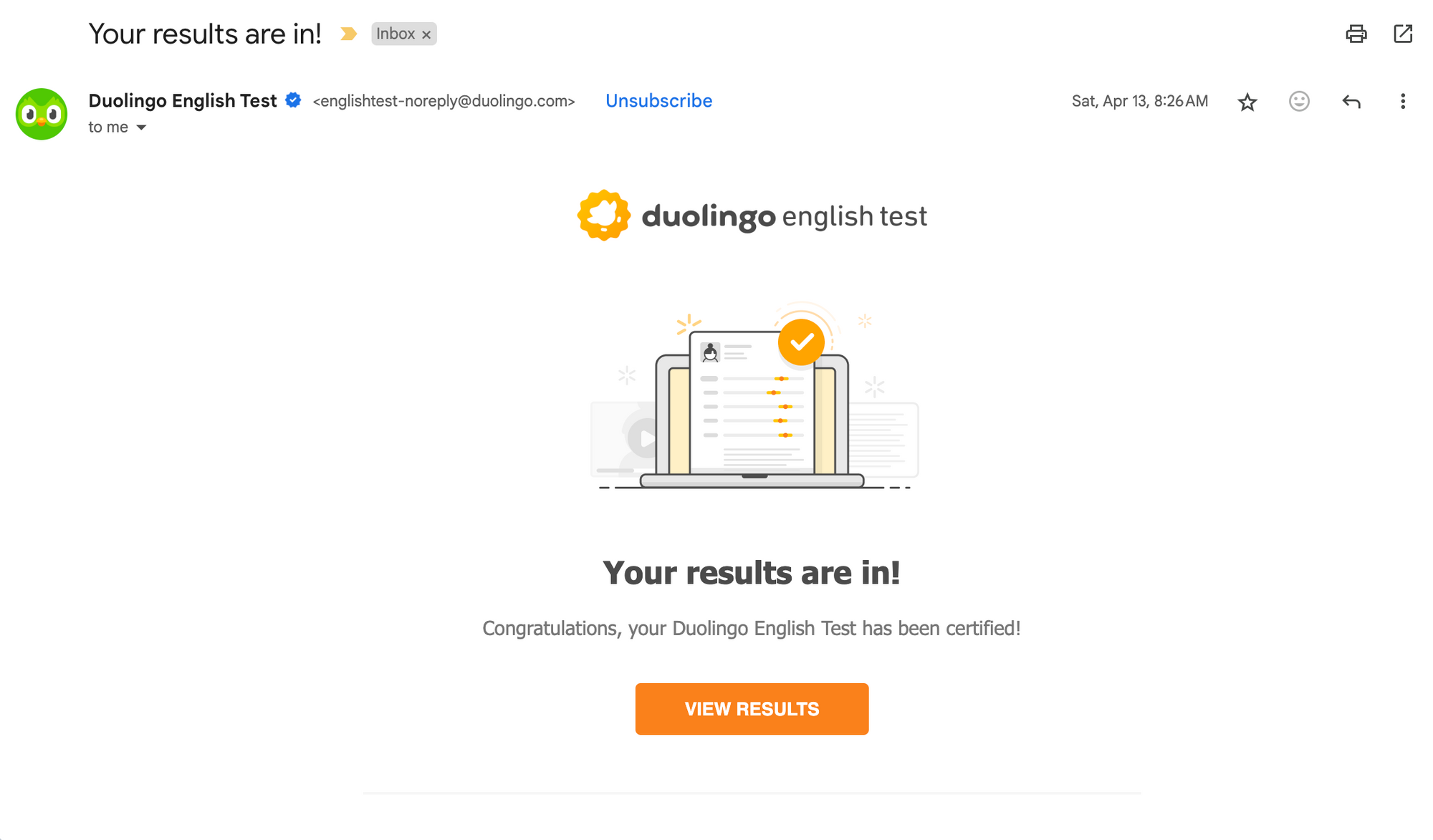
If you want to get ready for the Duolingo English Test, you should check out Arno. We give you unlimited practice questions for every question type for free. When you sign up, you will also get a full, free mock test with scores, subscores, and detailed feedback on all your writing and speaking questions. This is much cheaper than taking the actual test!
