How can I make sure my results are certified? (Duolingo English Test)
There are a few common reasons why Duolingo does not certify DET results. In this article, we will look at each one and how to avoid it.
Tips to Get Your Results Certified
- Keep your eyes on the screen
- Take the test in a silent room
- Take the test in a bright room
- Place a mirror behind you
- Keep your mobile phone out of the room
- Close all background programs
We also have a video about this same topic!
1. Keep your eyes on the screen
This is the most common reason for which results are not certified. You have to keep your eyes on your screen for the entire test. You are allowed to look down at your keyboard as you type. However, Duolingo says that you should not do this for too long.
Duolingo is so strict about this rule because they have to prevent cheating. If people are not looking at their screens, they could be cheating by reading notes or getting help from someone.
Not looking away from your screen is difficult because it is natural to look around as we think and speak. This is why as you are preparing for the DET, you have to train yourself to keep your eyes on the question that you see on the screen.
2. Take the test in a silent room
Duolingo has to be certain that you were alone while you took the test. If they hear another person's voice, even if that person was not in the room with you, there is a high probability that they will not certify your results.
To avoid this, it is best to take the test in a silent room. Let the other people you live with know that you are taking an important test and ask them to be silent for an hour.
3. Take the test in a bright room
If the room is dark, it is harder to see your face and what is around you. This makes it more difficult for the exam proctors to be sure that you weren't cheating.
When you take the test, turn all the lights on in the room. Bring in other lamps to add even more light. The more light, the better.
4. Place a mirror behind you
This is a trick that some test takers have had success with. If you place a mirror behind you, this allows the proctors to see more of the room in the reflection. As a result, they can be more confident that you weren't cheating, increasing the odds that they certify your results.
5. Keep your mobile phone out of the room when you take the test
If your mobile phone rings or vibrates while you are taking the test, Duolingo may not certify your results. This is because if your phone is with you, you could have used it to cheat. Duolingo has to be cautious, and they will ask you to retake the test so that they can be certain you weren't cheating.
The best thing is just to leave your phone in another room. And set it on silent mode, so that if it rings, Duolingo still won't hear it!
6. Close all background programs
This is another common issue for test takers. If there were background programs running, they could have helped you on the test so Duolingo won't certify your results. Unfortunately, this issue can be difficult to fix.
On Windows, you can use Task Manager. You can open it with the short CTRL + SHIFT + ESC.
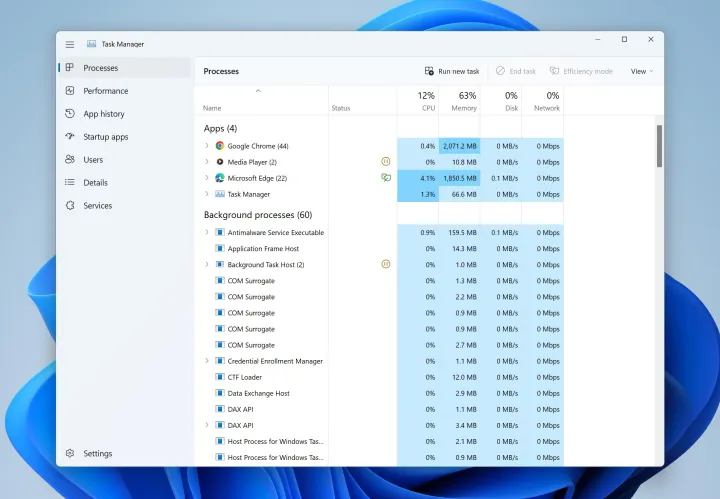
Then, close all programs except "Duolingo English Test".
Duolingo themselves provide another method to do this as well:
If you are using a Mac, you can use the Force Quit tool:
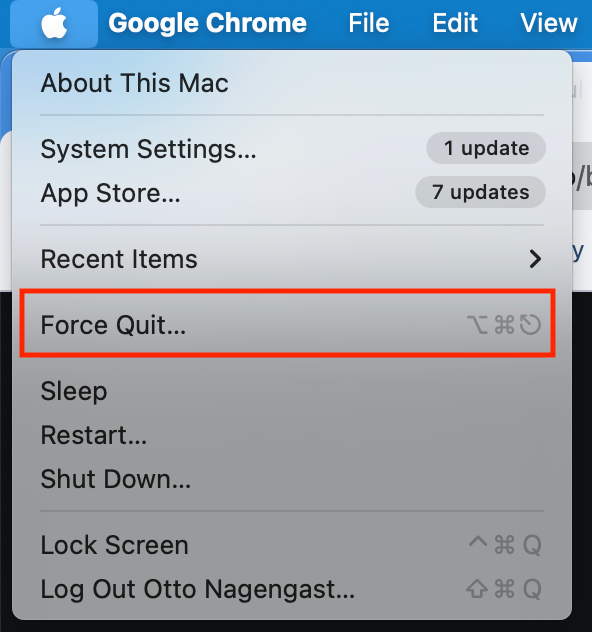
It will open a window like this and you can close all active programs except "Duoligno English Test".
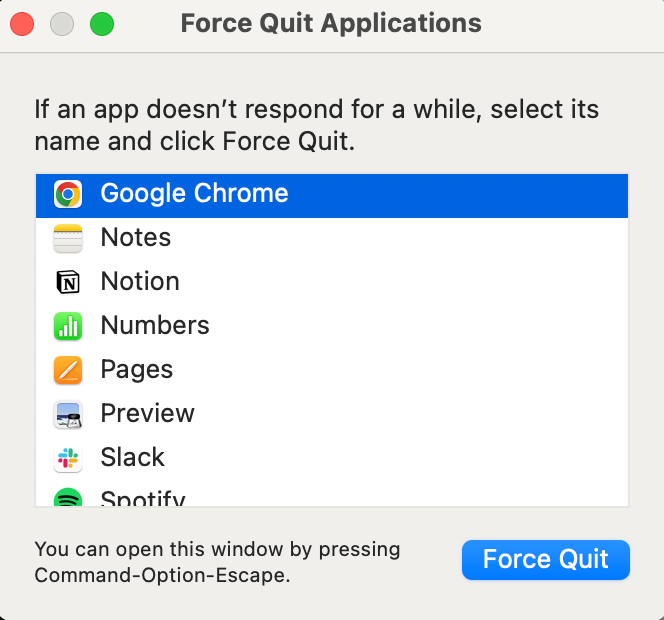
You should also check in the toolbar at the top to see any programs that are running the background.
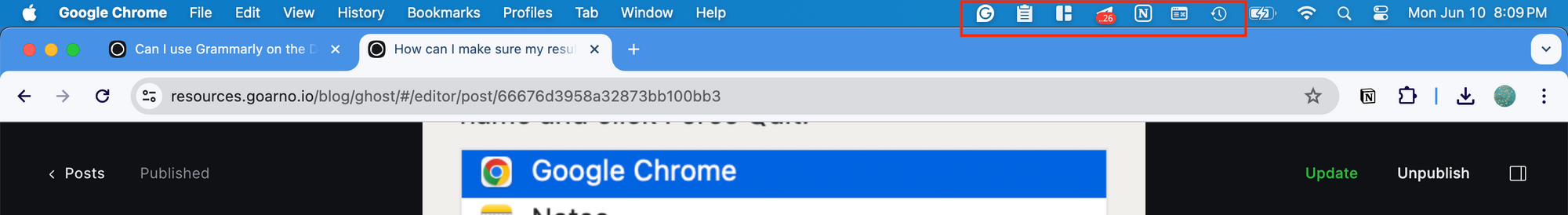
It's a good idea to click into each one and quit it if you are given the option. For example, I can close Grammarly this way:
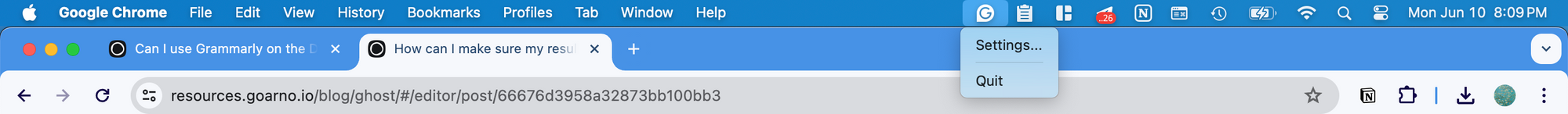
If you want to get ready for the DET, then you should check out Arno. We give you unlimited practice for every question type for free. Every new users also gets a full mock test, with scores, subscores, and detailed feedback on every writing and speaking response.
