"Interactive Listening" - Guide to Duolingo English Test Question (2024)
“Interactive Listening” is the newest part of the Duolingo English Test. Because it is so new, it is hard to find practice materials about it. But this blog post will teach you everything you need to know and how you can practice the question in order to get a great score!
Table of Contents
- What is the “Interactive Listening” section?
- Tips for the “Interactive Listening” section
- How to practice the “Interactive Listening” section
- Conclusion
What is the “Interactive Listening” section?
The “Interactive Listening” section aims to simulate real-time conversations. It consists of two types of questions: “Listen and Respond” and “Summarize the Conversation.”
There are approximately 5 “Listen and Respond” questions followed by 1 “Summarize the Conversation” question. We are going to look closely at each of these question types in the next section.
There are 2 “Interactive Listening” sections on the test. They each last 5 minutes and 15 seconds.
Let’s now look at the 2 question types.
Tips for the “Interactive Listening” section
1) The scenario
The “Interactive Listening” section begins with a hypothetical scenario.

💡 Tips
- Read the scenario carefully. You will need to understand the details to pick the correct answers.
- Don’t spend more than 30 seconds reading the scenario. You should save the 4 minutes you have to answer the 5 or so "Listen and Respond" questions.
2) Listen and Respond
After you have read the scenario and clicked “Start”, you will answer approximately 5 “Listen and Respond” questions. These questions count toward your Comprehension and Conversation subscores.
Confusingly, sometimes the first “Listen and Respond” question doesn’t require you to listen. Instead, you have to pick the most appropriate thing to say to start the conversation.

The other person will respond. Click the blue play button (shown in the red box) to hear their response:

You will then select the appropriate response. If you select the wrong response, you will see this:

Underneath your incorrect answer is the correct answer.
☝️ You can only listen to each recording one time!
You will listen and answer like this about 5 times.
When you are finished with all the “Listen and Respond” questions, you will see this:

When you click next, you will proceed to the “Summarize the Conversation” question.
💡 Tips
- Choose your answers carefully. There are usually multiple options that seem correct. This is why it is important to understand the details of the scenario; they will reveal the correct answer.
- Listen carefully. You can only listen to each audio clip one time!
- Read the correct answer. If you get a question wrong, be sure to read the correct answer so that you can still understand the conversation.
- Scroll back to reread the scenario and conversation: You can scroll back in the conversation all the way to the beginning to read the scenario again.
- Before clicking “Next”, you should reread the scenario and conversation. This will help you with the next question.
2) Summarize the Conversation
The “Summarize the Conversation” question looks like this:

75 seconds is not a lot of time, so you need to know how to answer.
For “Summarize the Conversation” questions, we recommend the 5 W’s strategy:
- Who was in the conversation?
- What was the conversation about?
- Where did the conversation take place?
- When did the conversation take place?
- Why did the conversation occur?
Start your response by answering these 5 questions. Aim for 1 sentence per question so that you have enough time to answer them all.
Not all the questions will be relevant for every scenario. For example, it is not always clear when the conversation took place.
If you have any time remaining, you can add more details.
Your responses to the 2 “Summarize the Conversation” questions counts toward your Literacy and Production subscores.
💡 Tips
- Use the 5 W’s strategy
- Save approximately 20 seconds to proofread your response. Look for obvious errors like typos and misspellings.
How to practice the “Interactive Listening” section
With Arno, you can not only do practice “Interactive Listening” questions but you can also get instant scores and feedback!
Here is how:
1) Go to duolingo.goarno.io. Create an account if you don’t have one already.
2) Scroll down to the “Interactive Listening” question. Click the “play” button to start, shown in the red square.

3) Proceed through the questions like we just walked through.
4) When you answer all the “Listen and Respond” questions and the “Summarize the Conversation” question, you will receive a score, with feedback, instantly. You can click into each score range to see the vocabulary you used that falls into that level.

5) You can also get grammar feedback with explanations.
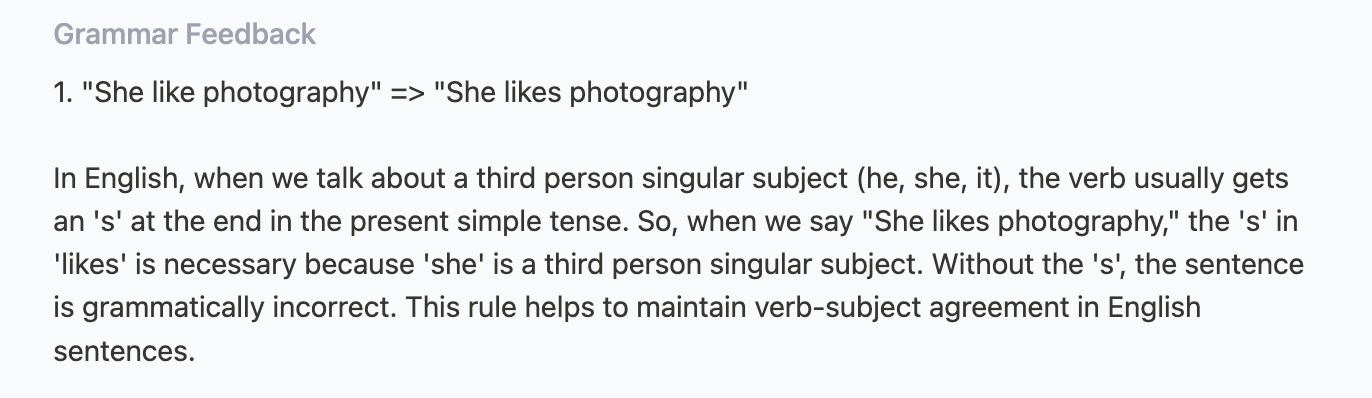
6) Additionally, you can get suggestions for better vocabulary words you could have used and a rewritten, high-scoring version of your response.

Pretty amazing, isn’t it? 😁
Conclusion
The “Interactive Listening” section is complicated and a little confusing. But hopefully this blog post has helped you to understand how it works and showed you how to practice for it.
You can use Arno to prepare for all the questions on the Duolingo English Test. To get started, just click below!
