“Read Aloud” - Guide to Duolingo English Test Question (2025)
Many people who take the Duolingo English Test dislike the “Read Aloud” question because it requires that you speak. In this post, you’re going to see why, actually, it’s easy to do well on this question.
Table of Contents
- What is the “Read Aloud” question?
- Tips to do well on “Read Aloud” questions
- How to practice “Read Aloud” questions

What is the “Read Aloud” question?
The “Read Aloud” question looks like this:
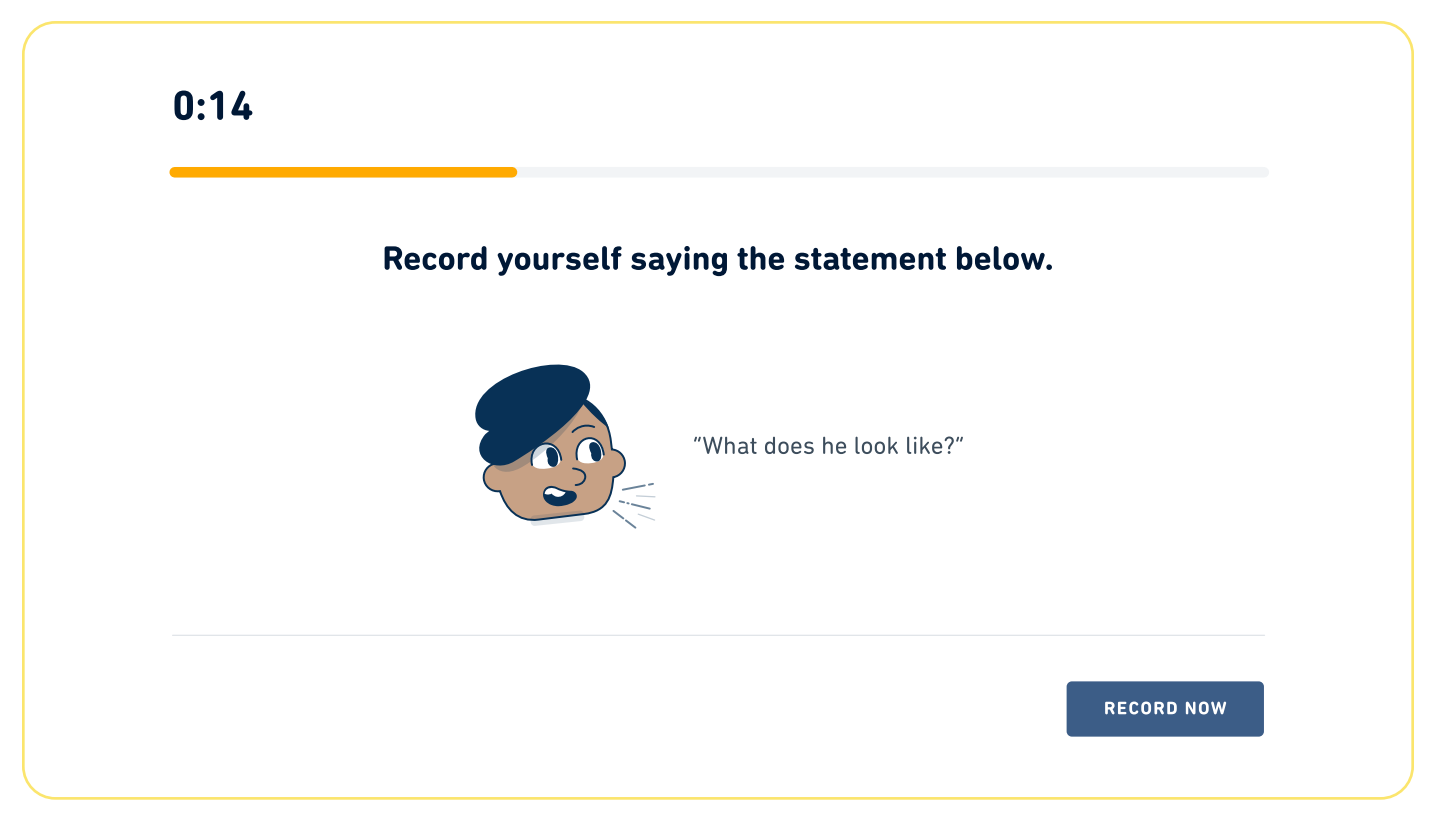
You will have 20 seconds to record yourself reading aloud a sentence or two provided to you. It’s very simple! The question tests your pronunciation.
It appears 3 to 6 times on the test, making it one of the most common questions. It counts toward your Comprehension and Conversation subscores.
Tips to do well on “Read Aloud” questions
Although most test takers don’t like this question, it is actually one of our favorite at Arno! Why? It is one of the easiest questions to do well on.
Let’s look at some tips:
Make sure your recording is of good quality
If the quality of your recording is bad, you won’t get a good score.
Test the microphone quality of your computer or laptop by recording yourself speaking. Later, we'll see how you can use Arno to record yourself and play back the audio. Make sure there is nothing blocking your microphone. Microphone holes holes are small and easily get blocked.
If the microphone isn’t being blocked but the quality still isn’t good, try using a computer or laptop that has a better one.
Reduce background noise so that nothing interferes with your voice.
Don’t use headphones with a microphone. Headphones are not allowed on the DET. You can use an external microphone, but it cannot be part of a pair of headphones.
Practice first, then record yourself
Most statements are short enough that will have enough time to practice reading the statement before you have to record yourself. This will help you identify any tricky words and figure out how to pronounce them.
Speak loudly, slowly, and clearly
This question tests your pronunciation, so you need to speak slowly and carefully pronounce each syllable. It is important to remember this because in the actual test, you will be nervous and when we are nervous, we tend to speak more quickly.
You want to make sure that it is easy to hear your voice in the recording, so speak loudly. We recommend that you pretend like you are speaking to a friend who is across the room.
Don't stop if you make a mistake
You can only record yourself one time. If you make a mistake, just keep going and complete your response. From what we have seen, Duolingo penalizes you more for completely omitting part of a response than mispronouncing that part.
Pay attention to punctuation
When you see a comma, you should make a short pause. When you see a period, make a longer pause.
If there is a question mark (?), be sure to read the sentence as a question. This means ending the sentence with an upward inflection.
How to practice “Read Aloud” questions
The best way to practice for this question is to record yourself and then compare it to a perfect answer.
This is exactly what you can do in Arno! 😁
Here are the simple steps:
1) Go to duolingo.goarno.io. Create an account if you don’t already have one.
2) Click on the “Read Aloud” practice question.
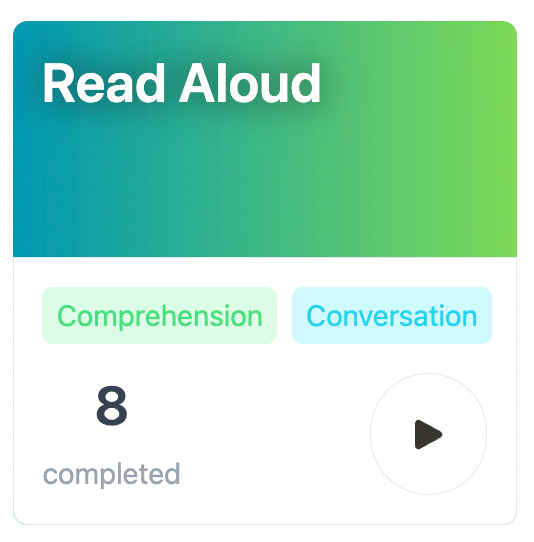
3) Do the practice question using the tips we looked at above.
4) Arno will compare your answer to the correct one. Be sure to listen to your recording and compare it to the recording of the correct answer by hitting the triangle “Play” buttons.
☝️On the real test, you won’t see whether your answer was correct nor can you listen to the recordings.
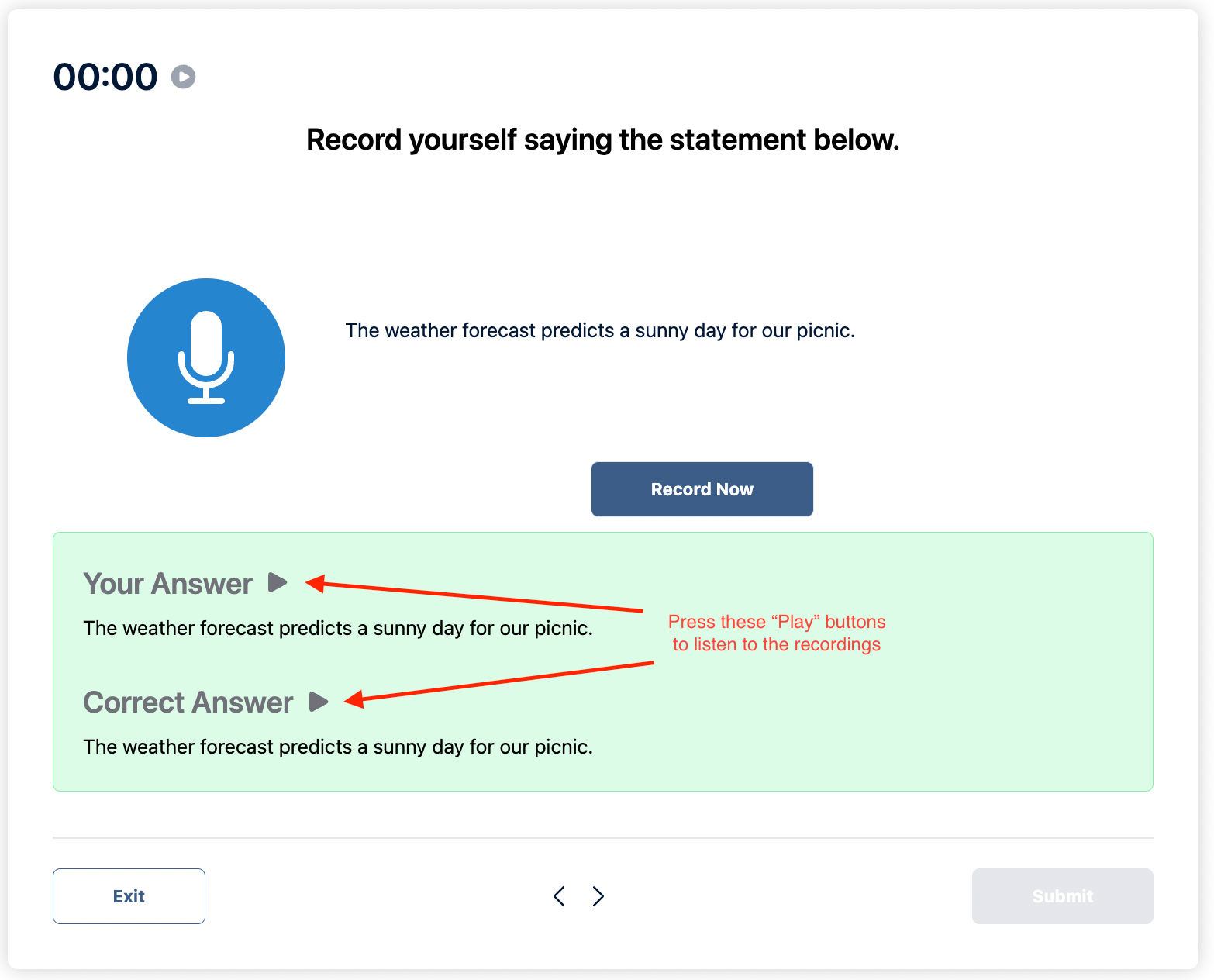
5) Identify the words that you mispronounced and learn the correct pronunciation.
6) Click the right arrow button to move to the next question and practice again. In Arno, there are unlimited practice questions!
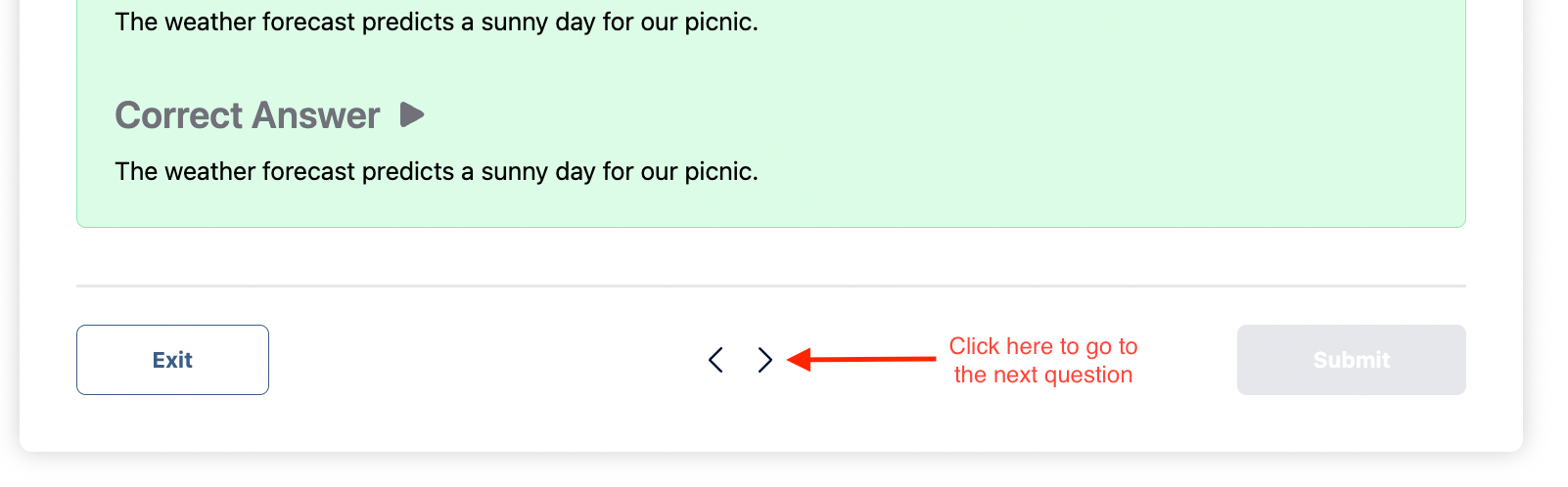
Conclusion
By practicing and applying these tips, you can quickly improve your pronunciation and raise your Duolingo English Test score.
Arno is great not just for “Read Aloud” questions but for all question types. We give you unlimited practice questions with instant scoring and feedback. Just click below to get started.
