Can I use Grammarly on the Duolingo English Test?
No. You cannot use Grammarly or any software that checks your grammar or spelling on the Duolingo English Test.
In fact, you need to make sure that all programs are closed on your laptop or computer while you take test. This is especially true of programs like Grammarly, because they will help you so much.

How to Make Sure That Grammarly Is Disabled for the Duolingo English Test
If you just have the Grammarly Chrome extension, then you don't need to worry. To take the Duolingo English Test, you have to download their desktop app. You won't take it in a web browser like Google Chrome.
However, if you have the Grammarly Desktop app, then you will need to turn it off.
On Windows, you can check to see if you have the Grammarly Desktop app running by opening the Task Manager. Use the shortcut CTRL + SHIFT + ESC to open it.
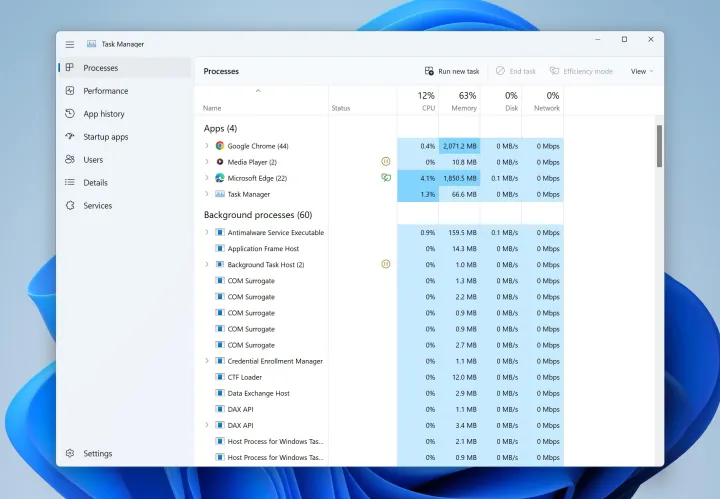
At the top will be your active apps. If you see Grammarly listed, then click on it and close it.
On Mac, you will need to close Grammarly from the top navbar where background applications are accessible.
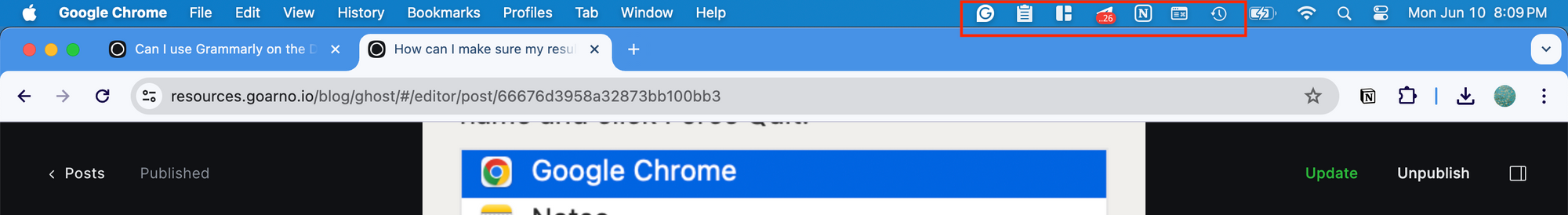
Click on the Grammarly icon, and if it is running, you will have the option to "Quit."
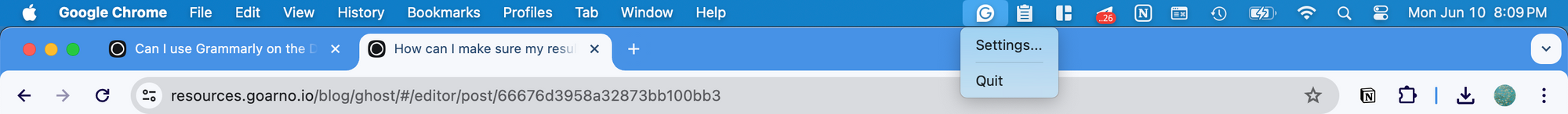
That's it! You can now open up the Duolingo English Test application and take the test.
If you restart your computer, you should again check to see if Grammarly is running. This is because it often starts automatically when a computer starts.
If you are preparing for the DET, then you should check out Arno. Over 200,000 students in over 200 countries use our free and unlimited practice questions to help them get ready for the test. Every new users also gets one full mock test with scores, subscores, and detailed feedback on all your writing and speaking responses. Just click below to get started!
