Interactive Listening - Guide to Duolingo English Test Question (2025)
The Interactive Listening question type was updated on 1 July 2025. This blog post will teach you everything you need to know about the new format of the question and how you can practice it in order to get a great score!
Table of Contents
- What is the “Interactive Listening” section?
- Tips for the “Interactive Listening” section
- How to practice the “Interactive Listening” section
- Conclusion

What is the “Interactive Listening” section?
The “Interactive Listening” section aims to simulate real-time conversations. It consists of 3 types of questions: "Listen and Complete", “Listen and Respond”, and “Summarize the Conversation.” We are going to look closely at each of these question types in the next section.
There are 2 “Interactive Listening” sections on the test. They each last 7 minutes and 15 seconds.
👉 We also have a full masterclass about Interactive Listening!
Tips for the “Interactive Listening” section
1) The scenario
The “Interactive Listening” section begins with a hypothetical scenario.
The scenario will play automatically. For the first listen, just relax and take in as much as you can.
2) Listen and Complete
After you listen to the scenario one time, 3 or 4 Listen and Complete questions appear that test your comprehension of the scenario. You need to type in your responses.
In Listen and Complete questions, Duolingo likes to ask about:
- Who are you are talking to?
- Why are you talking to them?
- What academic subject is relevant to your discussion?
☝️ Tips
- Listen to the scenario before answering each Listen and Complete question. This allows you to focus on finding the correct answer for each one.
- Focus on the ideas. Duolingo says, “Minor spelling, punctuation, and grammar errors do not matter as long as the errors that you make do not change the meaning.”
- You do not need to write down the answer exactly as you hear it. Duolingo says, “You can paraphrase the answer. Some questions might even require you to paraphrase.”
- There is a limit to how much you can write. Your answers will likely be less than 5 words but almost never more than 10.
- Don't spend more than 2.5 minutes on answering the Listen and Complete questions. You want to give yourself at least 4 minutes for the Listen and Respond questions.
3) Listen and Respond
After you have completed the Listen and Complete questions, you will then proceed to approximately 5 “Listen and Respond” questions.
Sometimes the first “Listen and Respond” question doesn’t require you to listen. Instead, you have to pick the most appropriate thing to say to start the conversation.

The other person will respond. Click the blue play button (shown in the red box) to hear their response:

You will then select the appropriate response. If you select the wrong response, you will see this:

Underneath your incorrect answer is the correct answer. This allows you to still understand the flow of the conversation so that you can get the next questions correct.
When you are finished with all the “Listen and Respond” questions, you will see this:

When you click next, you will proceed to the “Summarize the Conversation” question.
💡 Tips
- Review all of the options and use process of elimination. There are usually multiple options that seem correct. You need to review all of the options to eliminate the bad ones and identify the best answer, not simply the first one that seems correct.
- Quickly eliminate options by looking at the beginning. Often each option will include a quick response to what the other person says at the beginning. If that very first part doesn't make sense, then you can immediately eliminate that option. (For examples of this, check out this part of our Interactive Listening masterclass.)
- Listen carefully. You can only listen to each audio clip one time!
- Read the correct answer. If you get a question wrong, be sure to read the correct answer so that you can still understand the conversation.
- Scroll up to re-listen to the scenario and previous steps of the conversation: You can scroll back in the conversation all the way to the beginning to review everything.
- Before clicking “Next”, you should reread the scenario and conversation. This will help you with the next question.
4) Summarize the Conversation
The “Summarize the Conversation” question looks like this:

75 seconds is not a lot of time, so you need to know how to answer.
👉 Here is a video lesson that teaches you a high-scoring template for Summarize the Conversation:
For “Summarize the Conversation” questions, you should save at least 30 seconds to review the scenario and the conversation. While reviewing, aim to answer these questions in your head:
- Who was in the conversation?
- Why did we talk?
- What did we talk about?
- What are 2 new pieces of information revealed during the conversation?
Then, with that key information fresh in your mind, write a summary using this template:
- Sentence #1: In this conversation, I talked with _____ about ____.
- Sentence #2: Describe something that was revealed during the conversation
- Sentence #3: Describe a second thing that was revealed during the conversation
💡 Tips
- Save at least 30 seconds to review the scenario and the conversation. While reviewing, answer the questions above 👆
- Use the past tense. A summary covers what already happened, so it needs to be written in the past tense.
- Save approximately 20 seconds to proofread your response. Look for obvious errors like typos and misspellings.
Useful Vocabulary for Summarize the Conversation
In your summary – in particular for sentences #2 and #3 – you should use effective, advanced vocabulary. Below is a list of vocab that you can memorize. You can also download this PDF for easy reference!
- Talked with…about (I talked with my professor about how to prepare for job interviews.)
- Asked (I asked my classmate for advice on how to study.)
- Recommended (My professor recommended that I study my lecture notes.)
- Advise (My professor advised me to look into the strengths and weaknesses of different graduate programs.)
- Shared (My professor shared some ideas with me.)
- Made a plan (My labmate and I made a plan to meet up later in the week to create our report.)
- Debated (My partner and I debated how we should divide up the work.)
- Decided (I decided to apply for both graduate school and jobs.)
- Considered (My classmate and I considered creating a slideshow but instead we decided to create a podcast.)
- Explained (My professor explained that I should wear business casual attire to the interviews.)
- For example (My professor recommended several things, for example, going to a review session.)
- Because (I went to my professor because I wanted advice on how to prepare for the exam.)
- So that (My labmate and I decided to meet later in the week so that we could have time to do research.)
- Advice (My professor shared several helpful pieces of advice.)
How to practice the “Interactive Listening” section
With Arno, you can not only practice “Interactive Listening” questions but you can also get instant scores and feedback!
Here is how:
1) Go to duolingo.goarno.io. Create an account if you don’t have one already.
2) Scroll down to the “Interactive Listening” question. Click the “play” button to start, shown in the red square.

3) Proceed through the questions like we just walked through.
4) When you answer all the “Listen and Respond” questions and the “Summarize the Conversation” question, you will receive a score, with feedback, instantly. You can click into each score range to see the vocabulary you used that falls into that level.

5) You can also get grammar feedback with explanations.
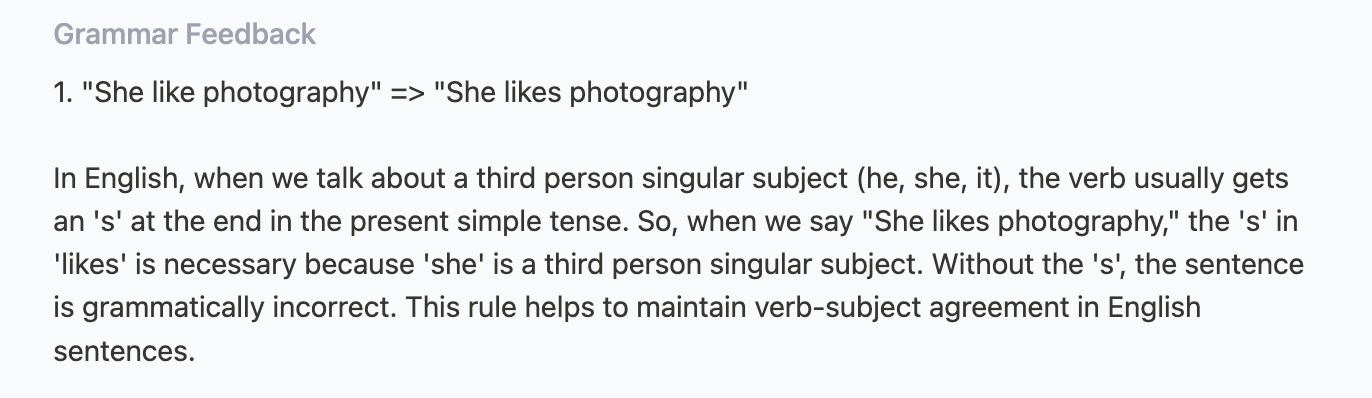
6) Additionally, you can get suggestions for better vocabulary words you could have used and a rewritten, high-scoring version of your response.

Pretty amazing, isn’t it? 😁
Conclusion
The “Interactive Listening” section is more complicated than other questions on the DET. But hopefully this blog post has helped you to understand how it works and showed you how to practice for it.
You can use Arno to prepare for all the questions on the Duolingo English Test. To get started, just click below!
