"Interactive Reading" - Guide to Duolingo English Test Question (2025)
The “Interactive Reading” section was added to the Duolingo English Test in 2022. This part of the test is more complicated than the other parts, so it is important to understand how it works.
In this post, we’re going to go over each part of the “Interactive Reading” section as well as the tips and tricks that will enable you to get the highest score!
Table of Contents
- What is the “Interactive Reading” section?
- Tips for the "Interactive Reading" section
- How to practice the “Interactive Reading” section
- Conclusion

What is the “Interactive Reading” section?
Duolingo added the “Interactive Reading” section to the test in order to better assess your ability to read academic writing.
In the “Interactive Reading” section you will be asked to work with a passage that has multiple sentences. Duolingo wants to see how well you understand how one idea connects to another within the passage as a whole. That’s why this section counts toward your Literacy and Comprehension subscores.
There are 2 sets of “Interactive Reading” questions on the test. Each one has 6 questions and lasts for 7 or 8 minutes.
☝️You have 7 or 8 minutes to answer all 6 questions, so you should spend about 1 minute on each question to make sure that you don’t run out of time.
Let’s now look at the questions you will see in the “Interactive Reading” section.
Tips for the “Interactive Reading” section
There are 5 types of questions in the “Interactive Reading” section.
- Complete the Sentences
- Complete the Passage
- Highlight the Answer (appears 2 times)
- Identify the Idea
- Title the Passage
The questions will almost certainly appear in this order. Duolingo is constantly updating the test, so they may change the order sometimes.
1. Complete the Sentences
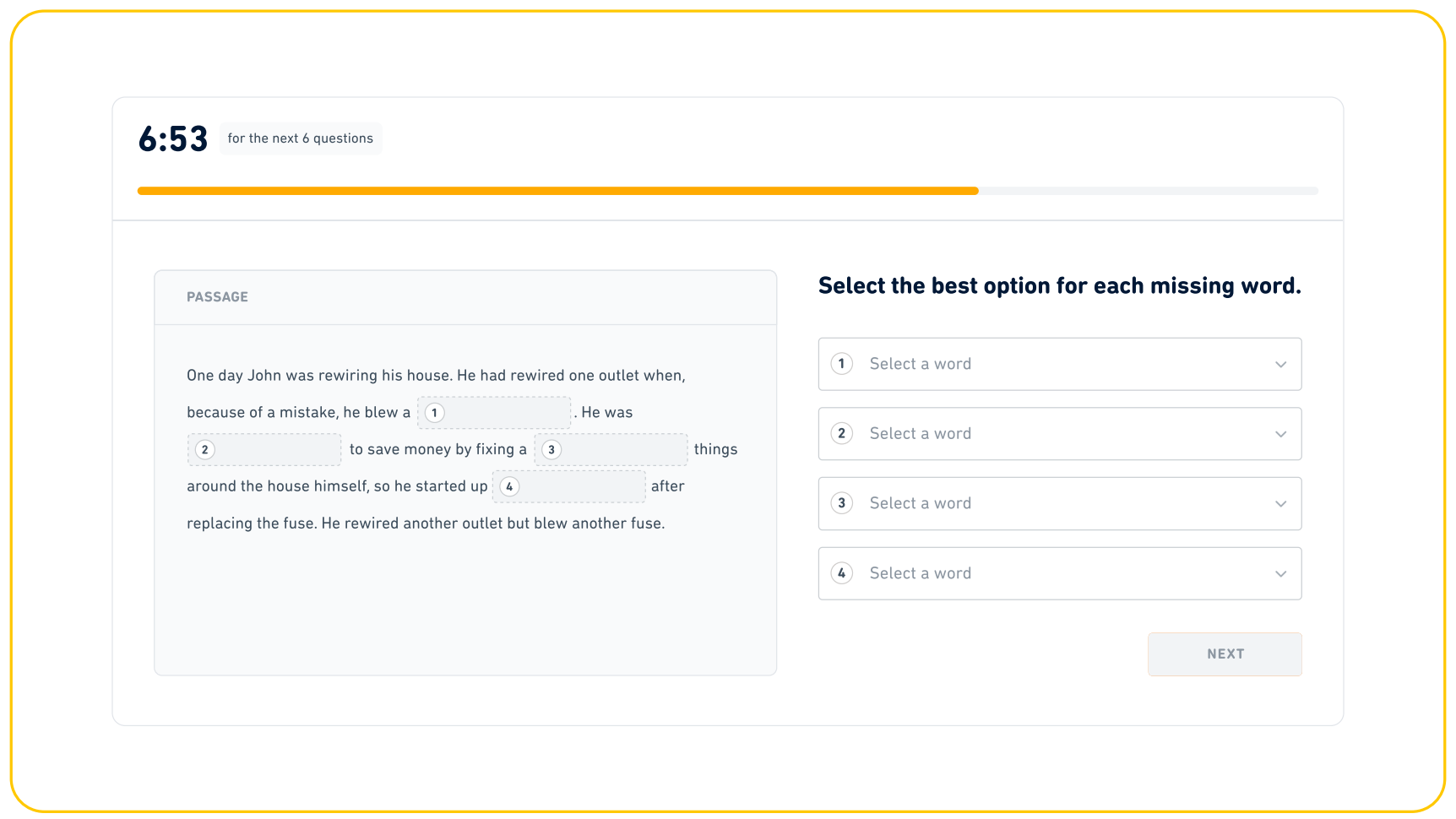
In this question, you need to select the missing words.
This is similar to the “Read and Complete” question type, except you don’t have to type the full word; you just need to select it from the list.
💡 Tips
- Read the entire passage first. Even though many words will be missing, you will gain a sense of the passage as a whole, which will help you figure out what is missing.
- Skip words if you get stuck. If you can’t figure out a missing word, skip it! You can come back later. It will be easier to figure out that word after you figure out other missing parts of the passage.
- Proofread your response. Duolingo will intentionally put words that are grammatically correct but won’t make logical sense in the passage. Another reason to proofread your response is that it familiarizes you with the entire passage, which will help you in the following questions.
2. Complete the Passage
In this question, you will be asked to pick the missing sentence.
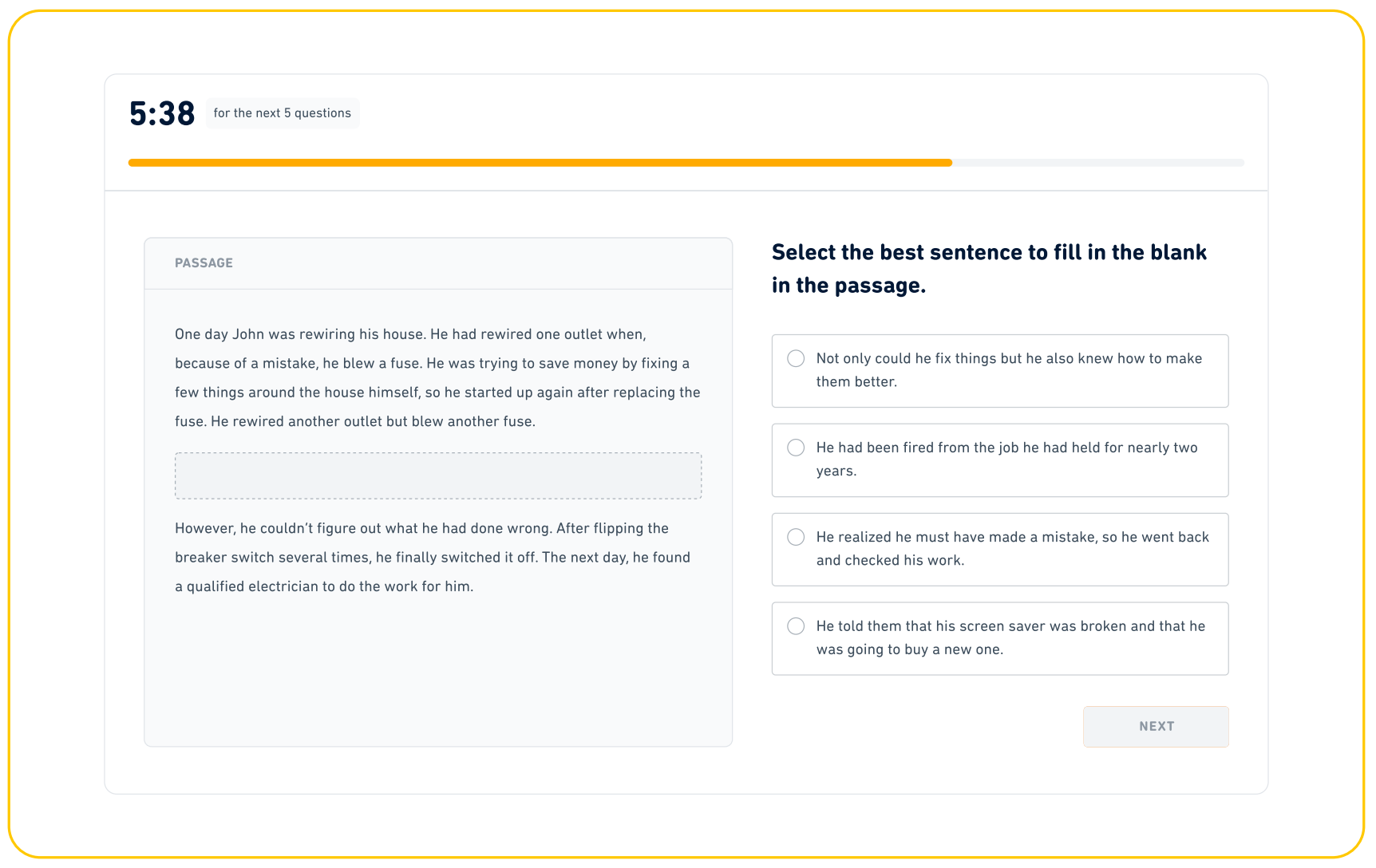
This question tests your ability to understand the connection between separate ideas and how they fit together within the passage.
💡 Tips
- Read the whole passage. If you proofread your responses in the “Complete the Sentences” question, you are already familiar with the first part of the passage. However, you may have gotten something wrong, so it’s a good idea to read it again.
- Read the new part of the passage. If you don’t know what comes after what is missing, you won’t be able to figure out what is missing.
- Pay attention to the sentences immediately before and after the missing part. These sentences are the most helpful in identifying the missing sentence.
- Read each of the options. Duolingo will intentionally put options that sound right, so it is important that you read all of the options.
The correct answer in this example is: He realized he must have made a mistake, so he went back and checked his work.
3. Highlight the Answer
This question appears 2 times in each set of “Interactive Reading” questions.
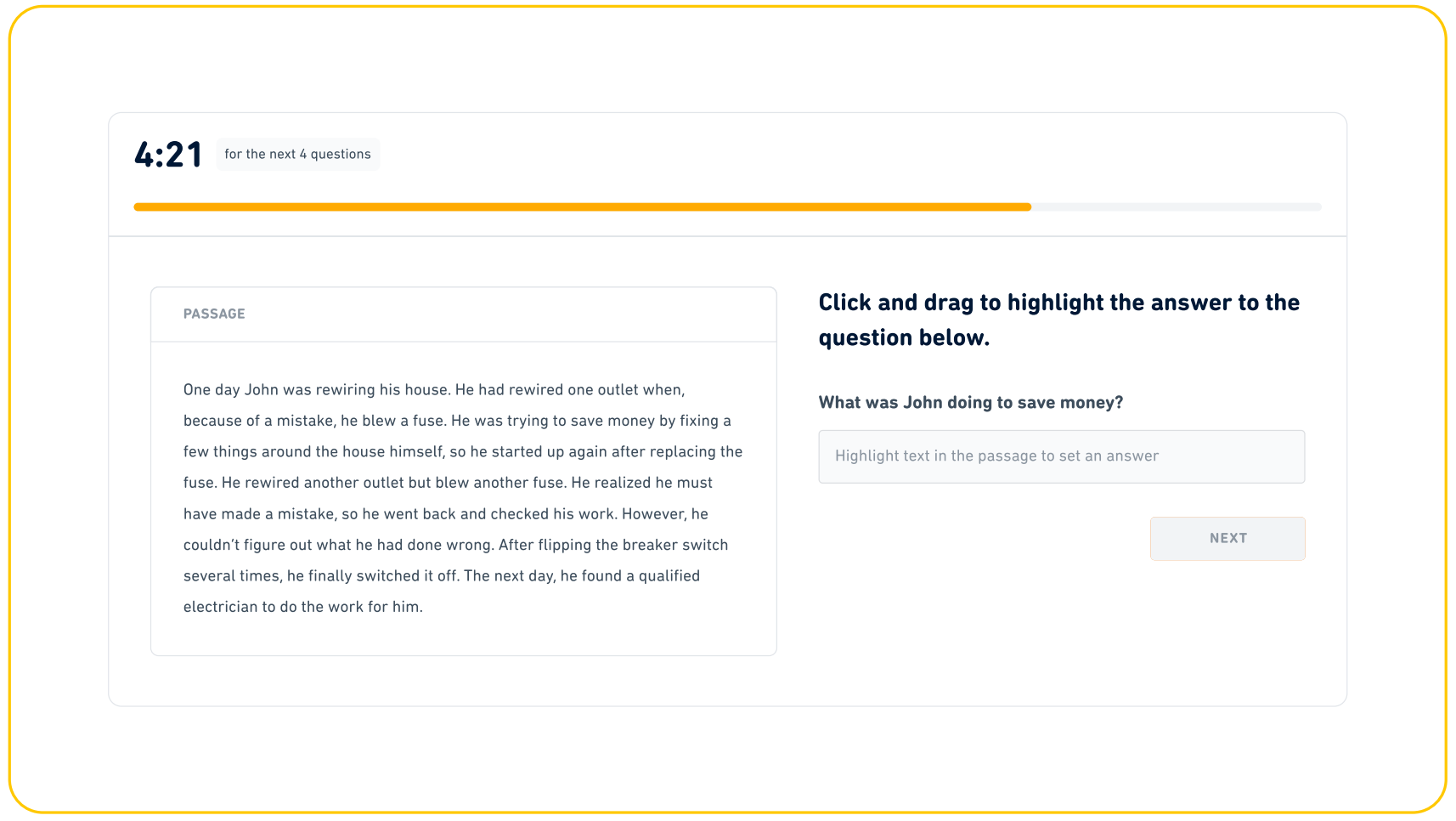
You need to answer the question by highlighting a part of the passage.
💡 Tips
- Select only the portion that answers the question. You don’t want to select too much or too little. Just select the portion that answers the question directly.
- Highlight again if you make a mistake. If you highlight the wrong part, don’t worry! Just highlight the right part to change your answer.
- Look for common words between the question and the answer. In the example above, the question is, “What was John doing to save money?” In the passage, the answer comes right after the words, “save money”! The answer is: “by fixing a few things around the house himself.” Finding common words like this will help you identify the answer.
4. Identify the Idea
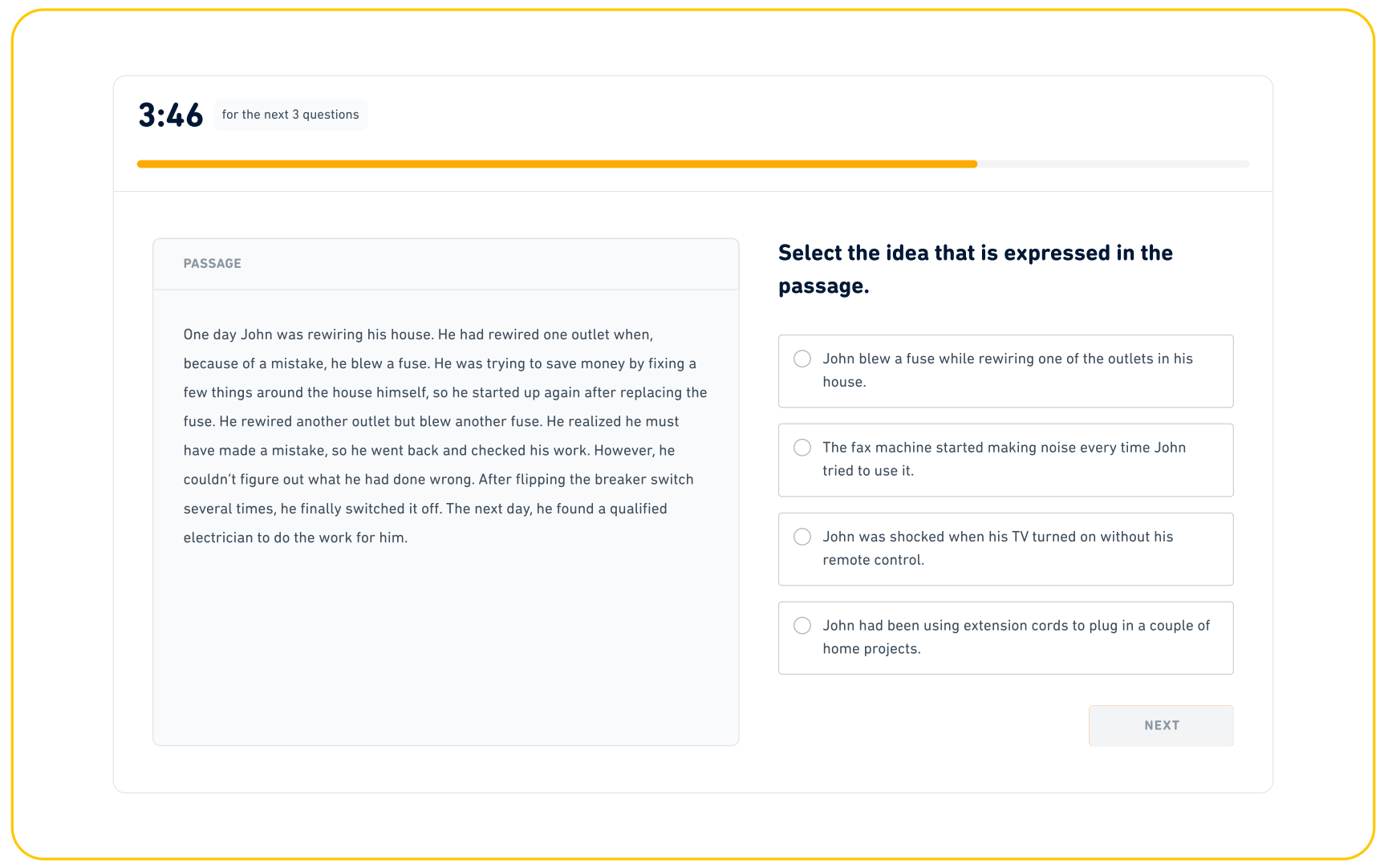
In this question, you are asked to find the main idea of the passage.
💡 Tips
- Read the options first. By the time you reach the “Identify the Idea” question, you should be very familiar with the passage. You likely don’t need to read it again to be able to find the answer. This will save you time.
- Read all the options. Like on other questions, Duolingo will try to trick you with options that seem right but are not.
The correct answer in this example is: John blew a fuse while rewiring one of the outlets in his house.
5. Title the Passage
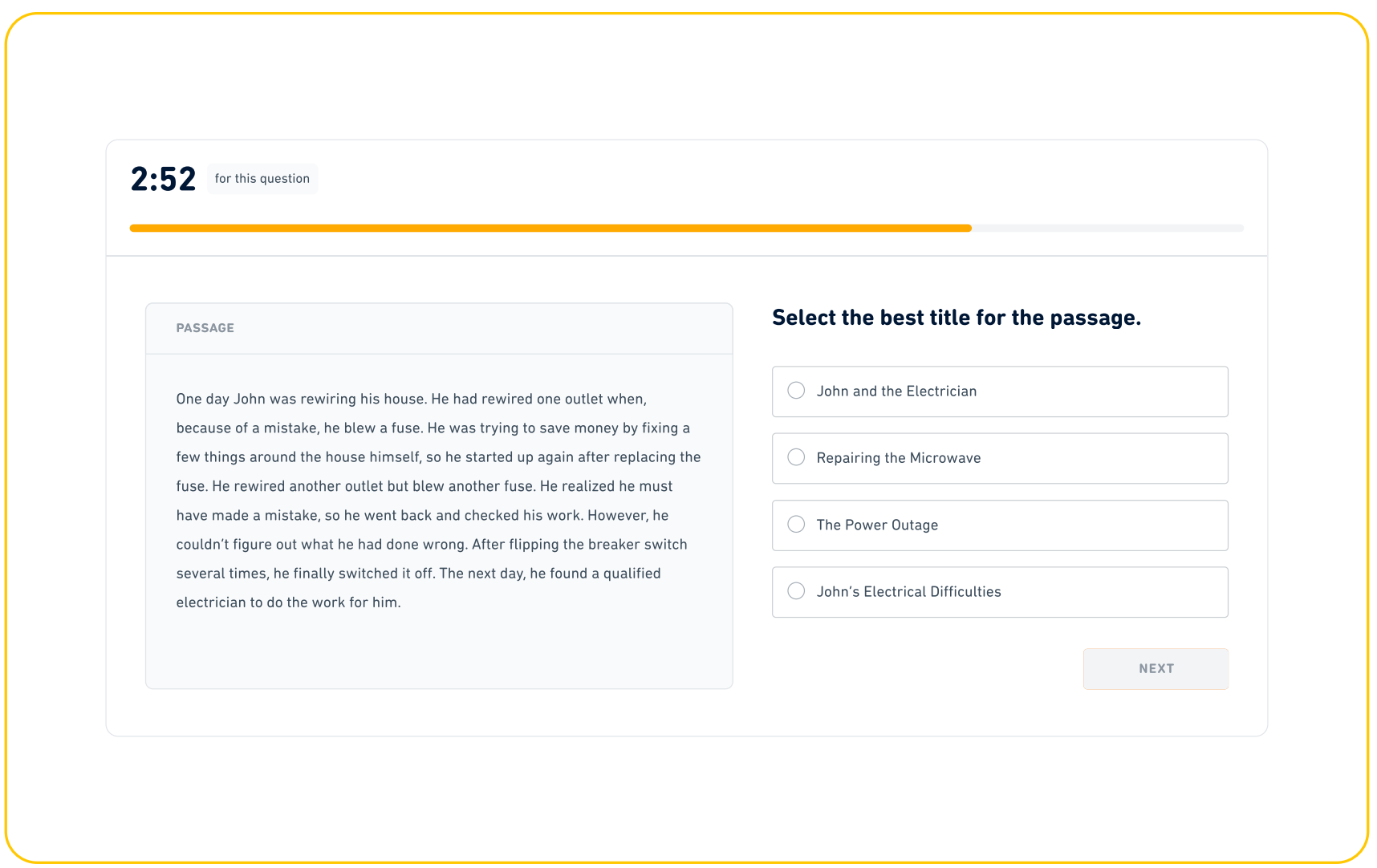
This question is similar to “Identify the Idea” because both questions test your understanding of the passage as a whole.
💡 Tips
- Read the options first. You should be very familiar with the passage by this point. You likely don’t need to read it again to be able to find the answer.
- Read all the options. Like on other questions, Duolingo will try to trick you with options that seem right but are not.
How to practice the “Interactive Reading” section
Because this section of the test is so new, there aren’t a lot of practice materials for it out there.
But with Arno, you can not only see practice questions, you can answer them and get instant feedback! Here is how:
1) Go to duolingo.goarno.io. Create an account if you don’t have one already.
2) Scroll down to the “Interactive Reading” question type. Click the “play” button to start, shown in the red square.
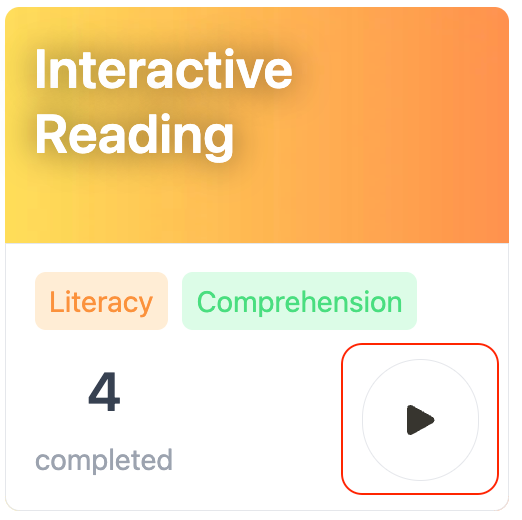
3) After you answer a question, click the “Next” button to proceed to the next one.
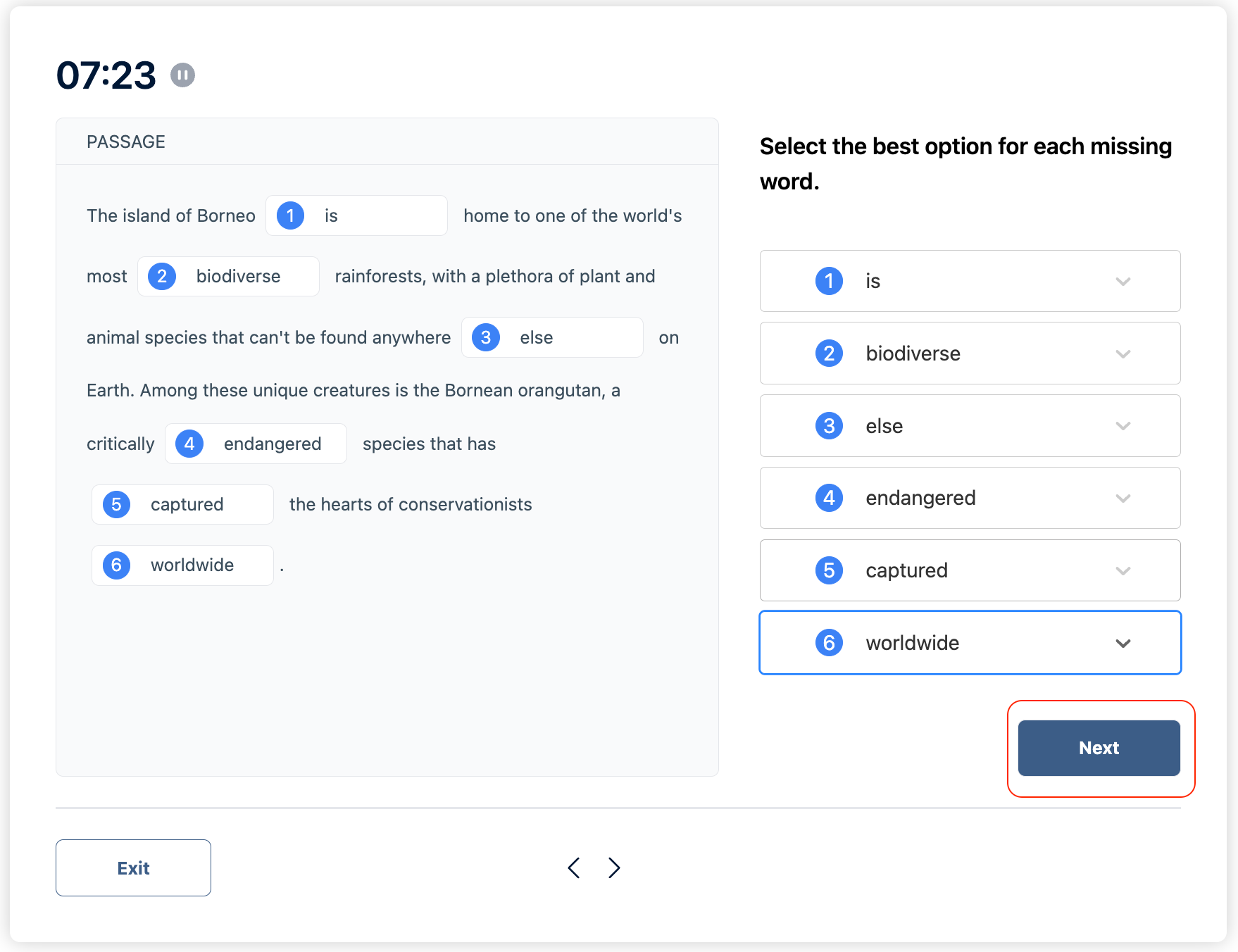
4) After you answer all the questions, your responses will be scored. You will be able to see which ones were right and which were wrong. Click the “Next” button to move between questions.
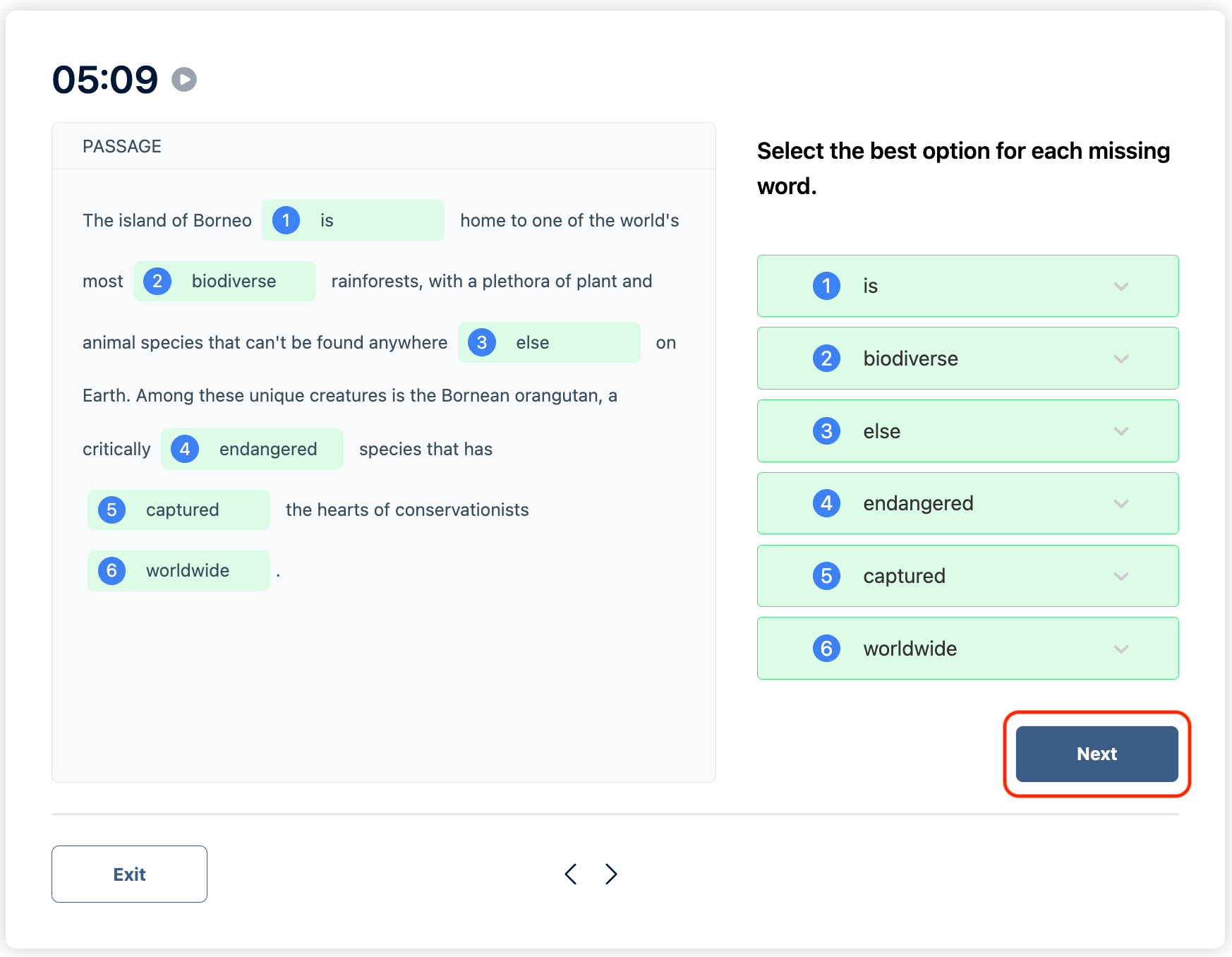
5) To move another set of “Interactive Reading” practice questions, just click the right arrow at the bottom.
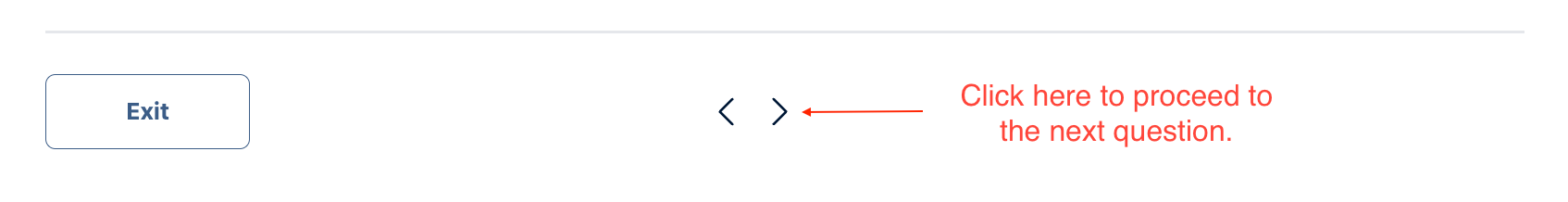
Conclusion
Now you have the knowledge you need to do well on the “Interactive Reading” section on the Duolingo English Test! 💪
To practice, you can use Arno! With Arno, you can practice all question types on the Duolingo English Test. To get started with your free account, just click below.
