“Listen and Type” - Guide to Duolingo English Test Question (2025)
In this post, you’re going to learn everything you need to know about the “Listen and Type” question on the Duolingo English Test, including the tips and tricks that will get you the highest score.
Table of Contents
- What is the “Listen and Type” question?
- Tips to do well on “Listen and Type” questions
- How to practice “Listen and Type” questions

What is the “Listen and Type” question?
The “Listen and Type” question looks like this:

You will have 60 seconds to listen to the statement and type what you hear. The statement is usually just 1 sentence.
The “Listen and Type” question tests how well you understand spoken English.
The challenging part with this question is that you can only listen to the statement 3 times. Later in the post, we will see how you can maximize each listen and get the right answer.
This question appears 6 to 9 times on the test, making it one of the most common questions. It counts toward your Comprehension and Conversation subscores.
Tips to do well on “Listen and Type” questions
Make sure your volume is turned up
When you come to a “Listen and Type” question, the audio will play automatically. If the volume on your computer or laptop is off or low, you won’t hear it!
Pause between listens
You have plenty of time for this question, so don’t rush. After each listen, take a moment to think about what you just heard. What do you think they said? What did you not understand? Were there any words you didn’t recognize? Pay attention to these things the next time you listen to the statement.
Use each listen strategically
Here are the steps you should follow to answer this question:
- Listen to the statement for the first time. ☝️Remember! The audio will play automatically when you come to the question.
- Write down as much as you can. Identify the areas you didn’t understand.
- Listen to the statement again, paying particular attention to the areas you didn’t understand in the first listen.
- Fill in the missing parts.
- Listen to the statement for the final time. Use this listen to proofread your response.
Don't be afraid of contractions
Duolingo often likes to include contractions. For example, they will use "I'd" instead of "I would."
Be mindful of punctuation
If the statement is a question, you are expected to put a question mark (?) at the end. Also, to get full points, you will need to include commas where they are needed.
How to practice "Listen and Type" questions
With Arno, you have access to unlimited “Listen and Type” practice questions that are just like the questions on the actual test!
1) Go to duolingo.goarno.io. If you don’t have an account, create one.
2) Select the “Listen and Type” question type.

3) The audio will play automatically. Listen carefully.
4) Hit the blue “play” button to play it once more.

5) Enter your response.
6) Hit the play button again to listen to the statement a third and final time. Check your response.
7) Hit “Submit” and compare your answer against the correct one. If your answer is correct, the box will be green. If your answer is incorrect, the box will be red.

In order to do well on Listen and Type questions, you need to have a strong vocabulary so that you can understand what is being said. With Arno's free Vocabulary Builder, you can study the most useful words for comprehension (as well as other areas of the test like picture description). Just click here to start expanding your vocabulary and raising your score!
We also built a free Vocabulary Assessment so that you can determine the words you already know, allowing you to focus on learning the words that you don't know. Click here to take the assessment. (It will take 10-15 minutes).
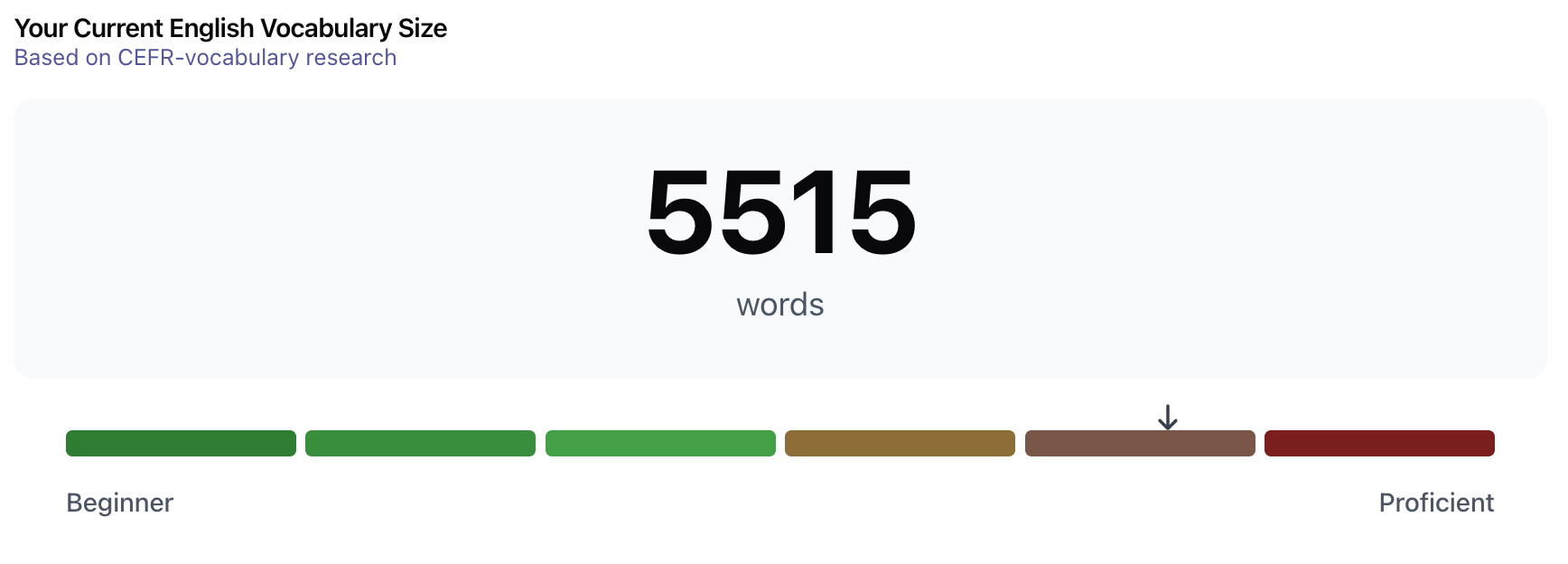
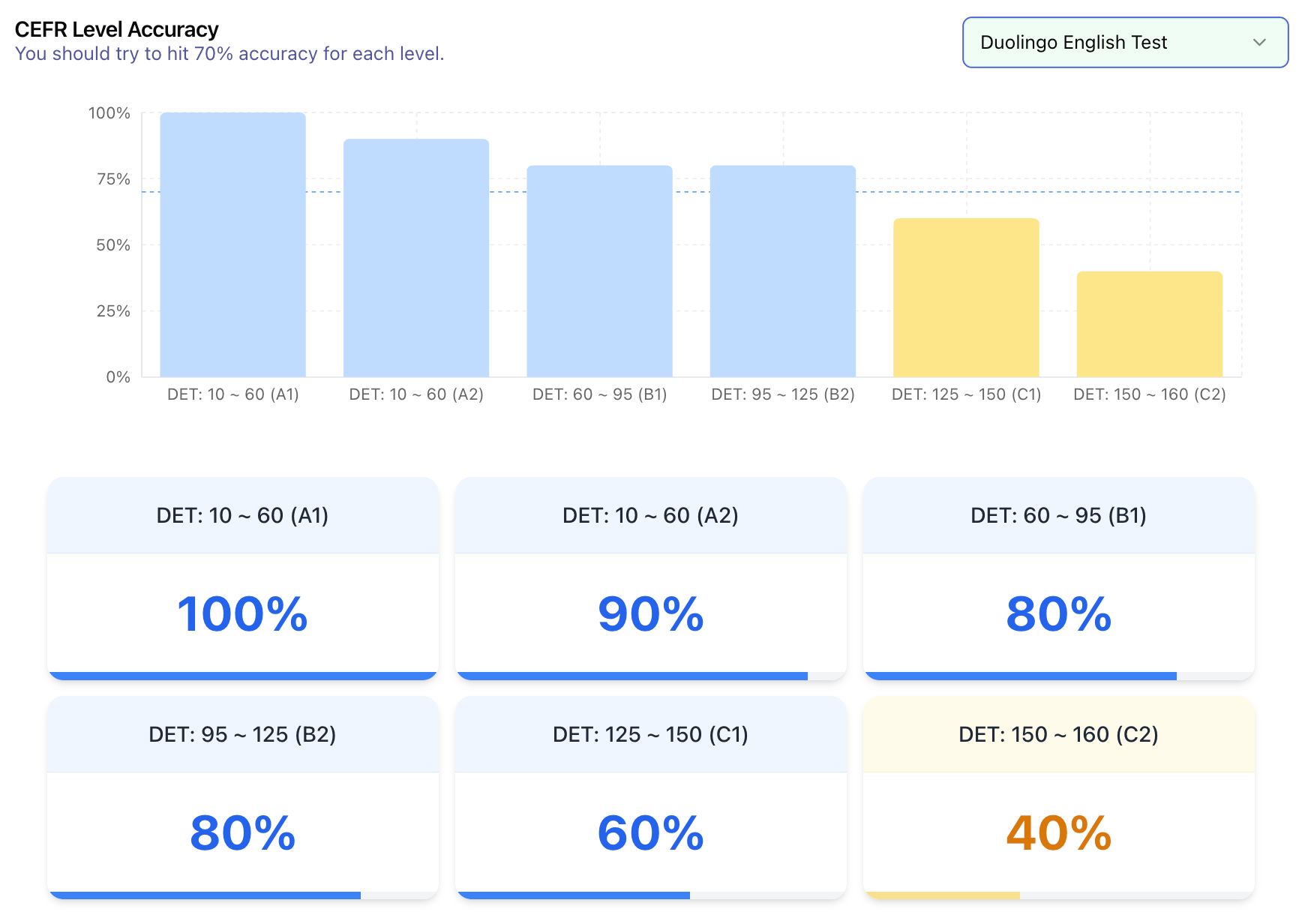
Conclusion
Now that you understand the “Listen and Type” question type, all you have to do is practice!
With Arno you can get unlimited practice questions for “Listen and Type” questions and all question types! We provide you with instant scoring and feedback. It’s the best way to prepare for the Duolingo English Test and get the score that you need.
The best part is that it’s FREE! To get started, just click below 🙂
